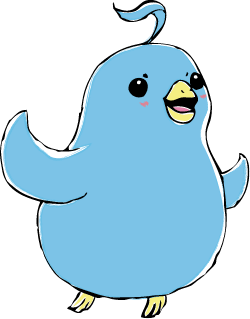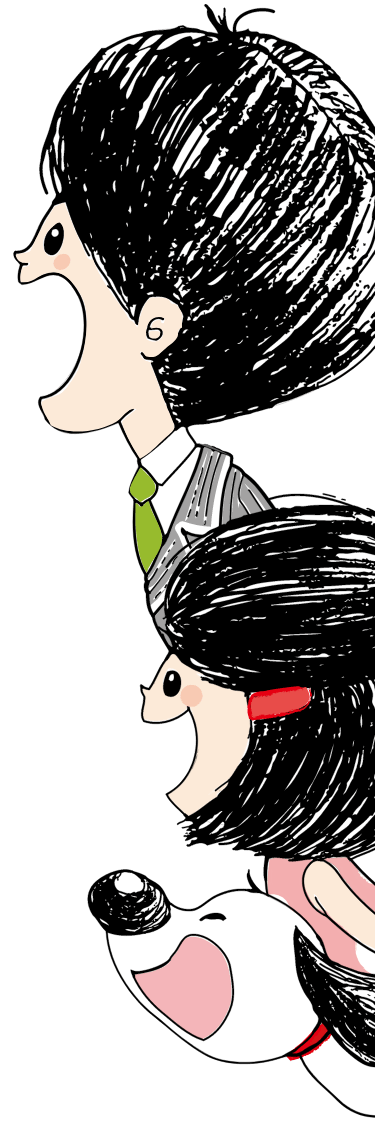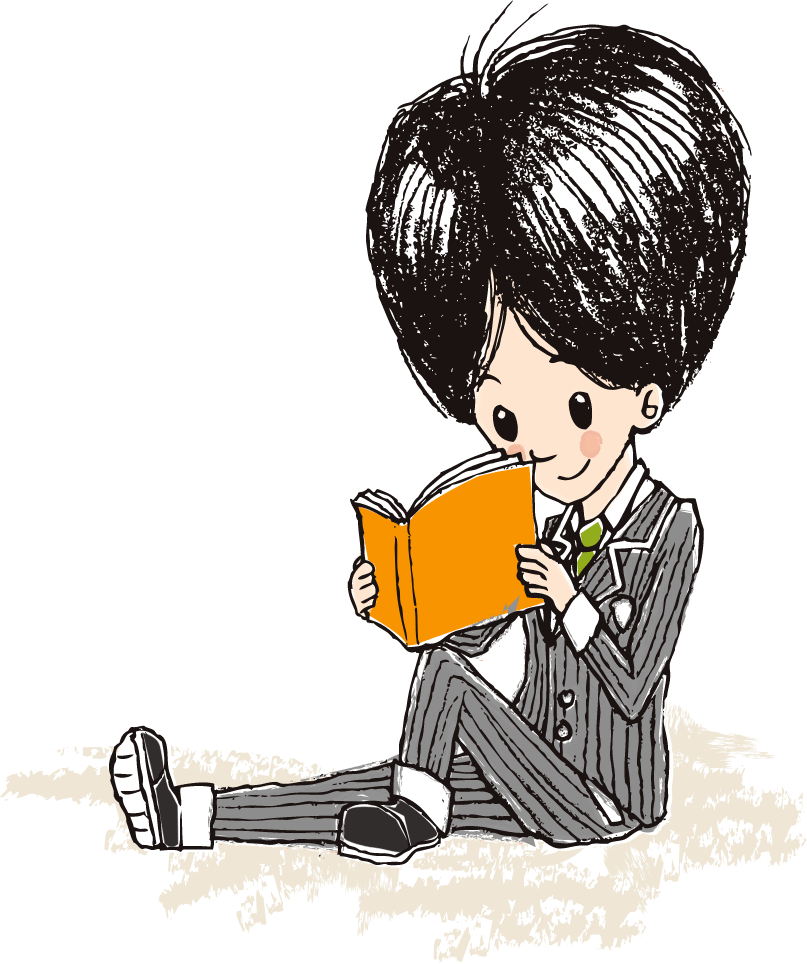2023-05-17
Health informationWhat Parents Must Know About Children's Ergonomics with Health

As children spend more and more time at desks and screens, the importance of proper ergonomic practices cannot be overstated. In today's digital age, where technology has become an integral part of our lives, it is crucial for parents to understand the implications of improper posture, seating, and screen time on their children's health and overall well-being. The way children sit and interact with their desks and screens can have a profound impact on their physical development and long-term health. Therefore, it is essential to prioritize ergonomics and ensure that children are sitting comfortably and safely at their desks.
1. Why Ergonomics is Important for Children
The growth and development of children are highly dependent on their physical environment. Poor posture and discomfort can lead to a variety of musculoskeletal disorders that may cause long-term health problems. Children who sit for extended periods without proper ergonomic support are at risk of developing various conditions, including back pain, neck pain, and repetitive strain injuries. These issues can not only affect their physical well-being but also hinder their ability to concentrate and perform well academically. By promoting their health and well-being through proper ergonomics, we can create a conducive environment for their growth and development.

2. Tips for Ensuring Proper Ergonomics for Children
Proper Seating: The chair a child uses should provide adequate support for their back, and their feet should be flat on the ground or on a footrest if necessary. A chair with adjustable height is ideal as it allows for customization based on the child's height and comfort level.
Proper Seating: Desk Height: The height of the desk is another crucial factor to consider when it comes to ergonomics for children. The desk should be at a level that allows the child to easily reach the keyboard, mouse, and writing surface without straining their arms or shoulders. An adjustable desk is highly recommended as it enables flexibility and accommodates children of different heights.
Screen Positioning: Proper positioning of the screen is essential to avoid strain on the child's eyes, neck, and back. The top of the screen should be at or slightly below the child's eye level, ensuring that they are not looking down or straining their neck to see the screen. Additionally, the distance between the child and the screen should be at least 50cm to minimize eye strain. By positioning the screen correctly, we can significantly reduce the risk of developing vision problems and musculoskeletal disorders.
Breaks: Encouraging children to take regular breaks and move around is vital for maintaining their physical well-being. Prolonged sitting can lead to fatigue, discomfort, and musculoskeletal disorders. By incorporating short breaks into their study or screen time routine, children can stretch their muscles, improve blood circulation, and reduce the strain on their bodies. These breaks can also provide an opportunity for them to engage in physical activities, such as stretching exercises or simple movements, which can further promote their overall health.
.jpg)
3. How to Promote Ergonomics in Schools
Educate Teachers and Students: It is essential to educate both teachers and students about the importance of ergonomics. By raising awareness, they can understand the significance of proper seating and screen time guidelines. Teachers can play a crucial role in monitoring and correcting students' posture, encouraging healthy habits, and reminding them to take breaks when necessary. Students, on the other hand, can actively participate in creating a supportive and ergonomic learning environment by adopting the correct sitting posture and practicing good screen time habits.
Provide Ergonomic Furniture: Schools should invest in ergonomic furniture to ensure that students have access to proper support and adjustability. Chairs and desks that are specifically designed for children can make a significant difference in their comfort and overall well-being. Ergonomic furniture promotes better posture, reduces the risk of musculoskeletal disorders, and enhances students' overall learning experience. These specially designed chairs and desks provide adjustable features that cater to children's varying heights and body proportions, allowing them to sit comfortably and maintain a healthy posture while studying or working on computers. By providing ergonomic furniture in schools, we create an environment that supports the physical well-being of students and encourages them to develop good ergonomic habits from an early age.
Monitor Screen Time: In today's digital age, screen time has become an integral part of children's lives. However, excessive screen time can have adverse effects on their health, including eye strain, fatigue, and sedentary behavior. Schools should take an active role in monitoring and limiting screen time for students. By setting guidelines and encouraging a balanced approach to technology use, schools can promote a healthy balance between screen time and other activities, such as outdoor play and physical education. Additionally, incorporating educational programs that raise awareness about the potential risks of excessive screen time can help students make informed choices and develop healthy screen time habits.

4. Conclusion:
As children spend more time at desks and screens, it is essential to prioritize their health and well-being. Proper ergonomics play a crucial role in ensuring their physical comfort and safety while studying or using digital devices. By following the tips mentioned in this article and promoting ergonomics in schools, we can create a comfortable, safe, and healthy workspace for children. Implementing proper seating, adjustable desks, and correct screen positioning can significantly reduce the risk of musculoskeletal disorders and other health issues. Additionally, educating teachers and students about the importance of ergonomics and monitoring screen time can further contribute to the overall well-being of children. By incorporating these practices, we can provide children with an environment that supports their growth, development, and long-term health.
E6-120S Ergonomic Electric Height Adjustable Desk(W:120cm)
G6C+S Ergonomic Gas-Lift Height Adjustable Desk(W:120cm)
G6C+XS Ergonomic Gas-Lift Height Adjustable Desk(W:100cm)
M6+XS Ergonomic Manual Height Adjustable Desk(W:100cm)
BABO Ergonomic Height Adjustable Chair
DUO Ergonomic Height Adjustable Chair
EGO Ergonomic Height Adjustable Chair
EGO-C Ergonomic Height Adjustable Chair
.jpg)
- Kid2Youth Ergonomic Desks:
E6-120S Electric Ergonomic desk(width:120cm)
G2C+XXS ergonomic desk(collocated with Germany Stabilus gas-lift, width:80cm)
G2C+XS ergonomic desk(collocated with Germany Stabilus gas-lift, width:100cm)
G6C+XS ergonomic desk(collocated with Germany Stabilus gas-lift, width:100cm)
G6C+S ergonomic desk(collocated with Germany Stabilus gas-lift, width:120cm)
G6-120S ergonomic desk(collocated with dual gas-lift, width:120cm)
M2+XXS ergonomic desk (Manual height adjustable desk, width: 80cm)
M6+XS ergonomic desk(Manual height adjustable desk, width: 100cm)
M6+S ergonomic desk(Manual height adjustable desk, width: 120cm)
- Kid2Youth Ergonomic Chairs:
BABO ergonomic chair
DUO gas-lift ergonomic chair
EGO-C ergonomic chair
EGO ergonomic chair